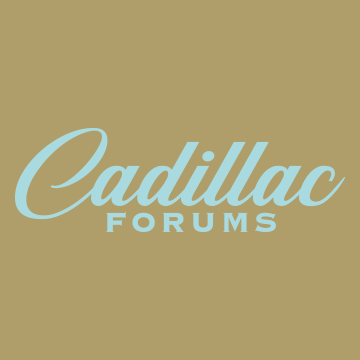There is a little more involved than that one setting though... That is just the "upper limit" that it will not go over.
What you really need to check/tune are the values under Trans->Full Throttle Shift Speed Normal and Full Throttle Shift RPM Normal. In order for a WOT shift to occur, both the speed AND RPM values need to be met.
So if your 1->2 WOT shift speed is 38mph and your 1->2 WOT shift RPM is 6,700, the trans won't shft until you are doing at least 38mph and the RPM reaches 6,700. Now you also have to compensate for the time the trans takes to actually do the shift - so if you want it to shift @ 7000rpm, you might really want to set it to 6,800 or 6,900 so that the shift completes before it hits the rev limiter.
At least that is my understanding as a *novice* tuner - I didn't spend a lot of time learning and tuning the WOT values much mainly because I almost NEVER go WOT. I tuned my car for drivability over performance - so I was mainly concerned with part-throttle shifts, which don't use RPM values - just speed and pedal position.
But Will will know definitively - he's the *expert* tuner here!

Sent from my HP SlateBook 10 x2 PC using Tapatalk